Automated Store Ordering System
keyboard_double_arrow_right
Prevent Order Omissions and Over-Ordering to Maintain Optimal Inventory
You can set order thresholds for inventory. When levels fall below the set value, automatic
replenishment is triggered.
This eliminates the need for manual ordering, reducing the burden of order management and preventing
lost sales due to stockouts. With no interruptions for ordering, staff can focus on their primary
task: customer service.
keyboard_double_arrow_right
Follow Up Unsold Items with EC Integration
By transferring surplus inventory from each store to an EC shop (inter-store transfer), you can
reduce lost sales opportunities and expedite inventory turnover. Additionally, you can deliver
products directly to
customers with direct shipping from the warehouse. Integration with POS ensures that you can always
check the latest inventory information,
eliminating the need to inquire about inventory over the phone and enabling appropriate inventory
movement responses.
devices
Introducing the App Screens
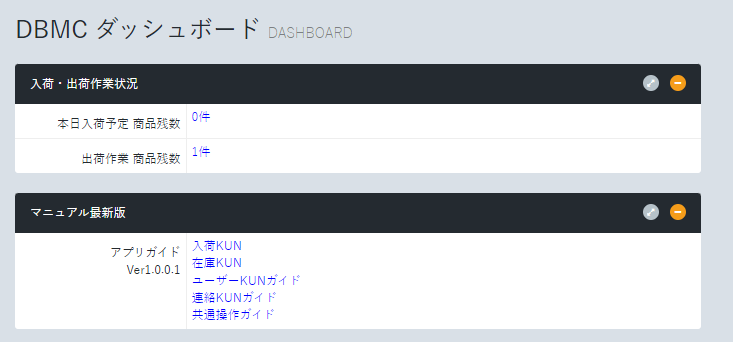
Dashboard
Display today's incoming and outgoing shipments as well as remaining product quantities on the top screen. Upon logging into the system, users can immediately see the day's status at a glance.
Display today's incoming and outgoing shipments as well as remaining product quantities on the top screen. Upon logging into the system, users can immediately see the day's status at a glance.
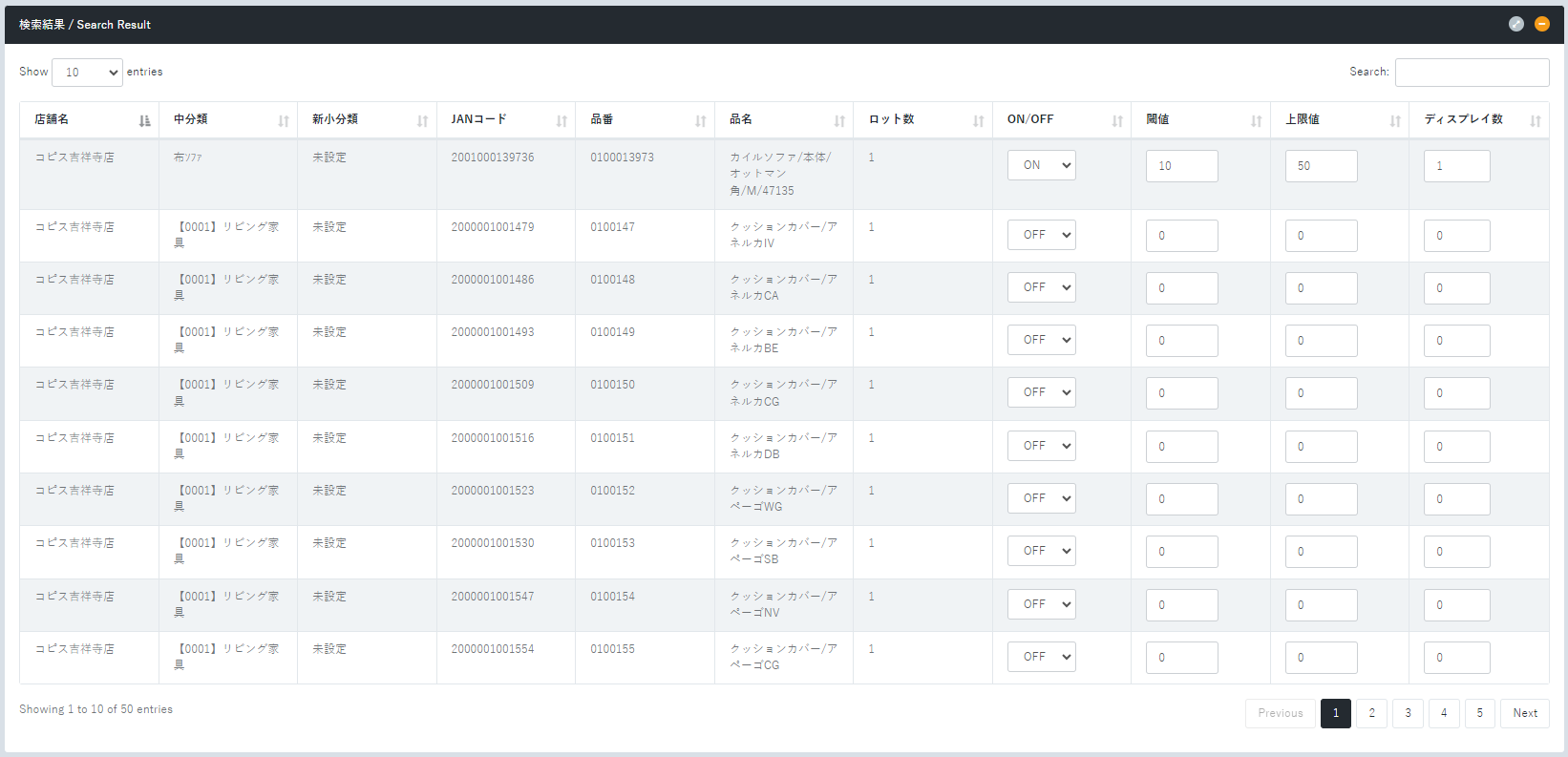
Automatic Replenishment Settings
Set Max and Min values for each product. When the inventory falls below the Min value, a shipping instruction is automatically issued to replenish the warehouse up to the Max value. Automatic replenishment can be enabled or disabled for each product. Popular items are set to ON, while spot items or slow-moving items are set to OFF.
Set Max and Min values for each product. When the inventory falls below the Min value, a shipping instruction is automatically issued to replenish the warehouse up to the Max value. Automatic replenishment can be enabled or disabled for each product. Popular items are set to ON, while spot items or slow-moving items are set to OFF.
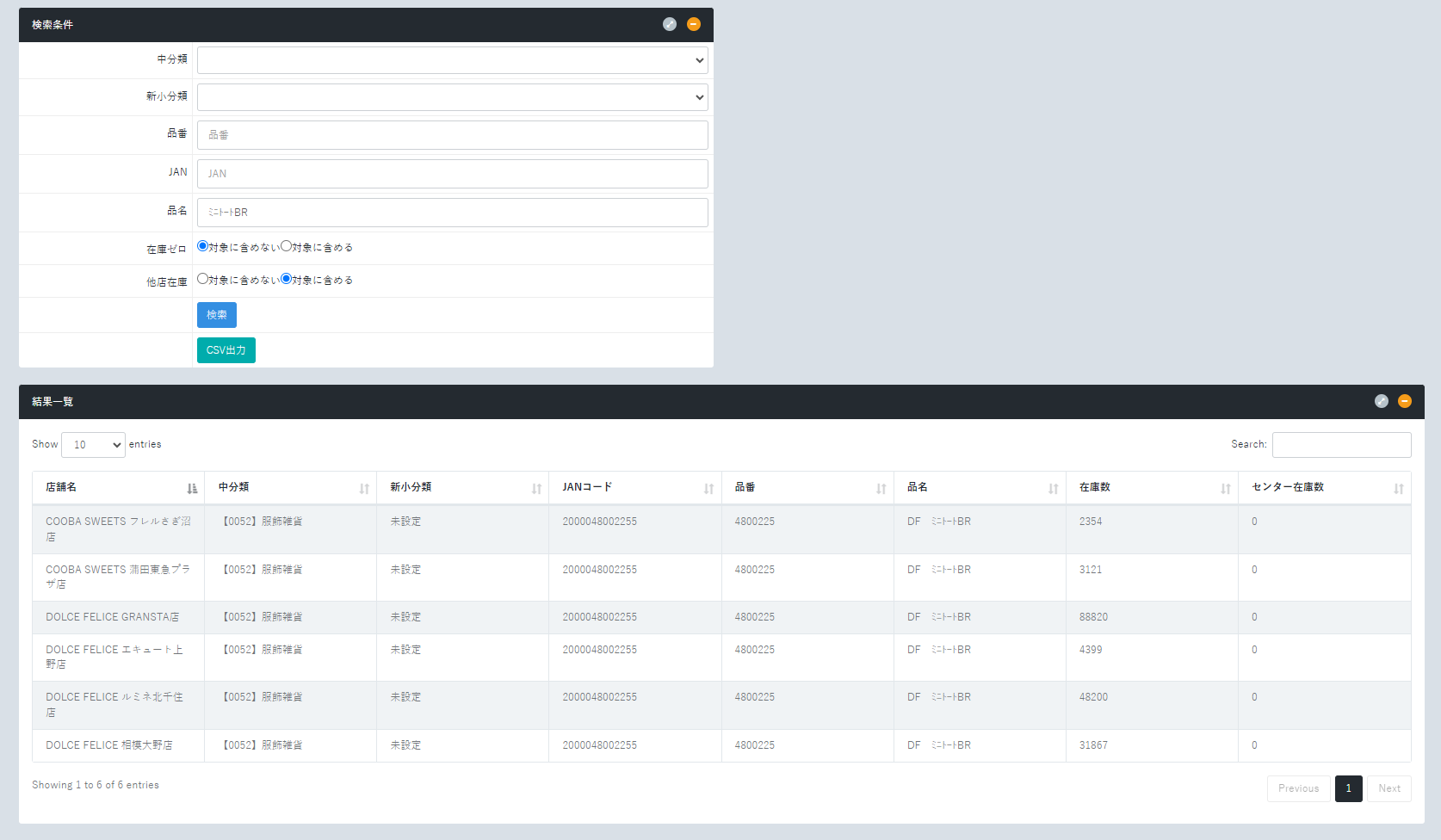
Inventory Inquiry
You can check not only your store's inventory but also the inventory status of other stores and warehouses.
You can check not only your store's inventory but also the inventory status of other stores and warehouses.

Aggregate Summary
You can confirm sales totals aggregated by store, period, and product.
You can confirm sales totals aggregated by store, period, and product.
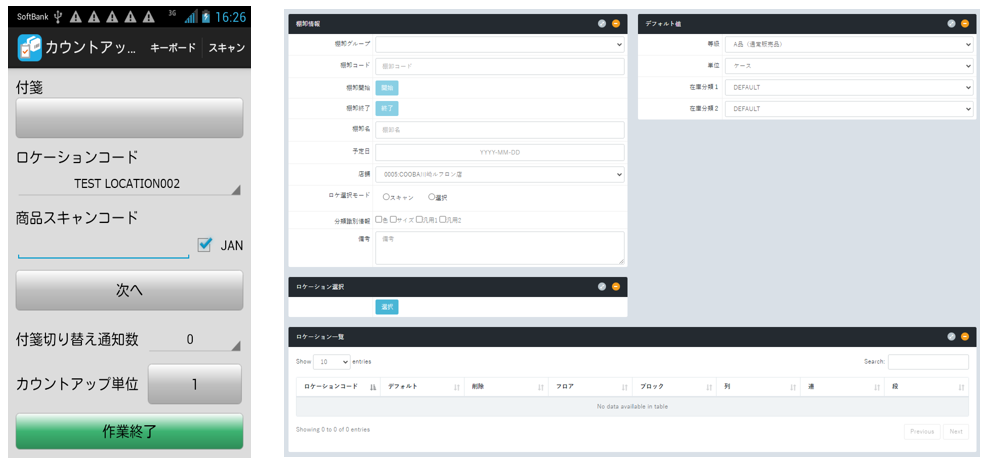
Inventory Count with Additional Attributes
When you create an inventory count plan, the inventory data for the target store is snapshot. Using your smartphone, you can scan product labels and compare actual inventory with system inventory, displaying any discrepancies. When creating an inventory count plan, you can assign various additional attributes such as distribution units, quality classifications, colors, and sizes. Various label printing functions to support inventory counts are available (e.g., "Inventory Count Labels with Sticky Notes" and "Terminal Login Labels").
When you create an inventory count plan, the inventory data for the target store is snapshot. Using your smartphone, you can scan product labels and compare actual inventory with system inventory, displaying any discrepancies. When creating an inventory count plan, you can assign various additional attributes such as distribution units, quality classifications, colors, and sizes. Various label printing functions to support inventory counts are available (e.g., "Inventory Count Labels with Sticky Notes" and "Terminal Login Labels").
library_books
List of Features
| Functionality | Details |
|---|---|
| Inbound | Inspect inbound products delivered to the store using a smartphone. |
| Ordering | Generate and coordinate shipping instructions data for the warehouse. |
| Inter-store Transfer | Specify the destination store to create shipping instructions for internal use. It's also possible to send instructions to an EC shop. |
| Return | Create shipping instructions for the relevant products. The destination is automatically set to the warehouse. |
| Direct Shipping | Set the destination to the purchaser and create shipping instructions. (Managed by purchase receipt number) |
| Automatic Replenishment | Set order thresholds, and when inventory falls below the set value, generate and coordinate shipping instructions for the warehouse. |
| Inventory | Check warehouse/store inventory, including sales inventory reflection through POS integration, and review inventory history. |
| Aggregation | Review sales aggregates. Detailed information can be viewed at the transaction level. |
| Inventory Count | Inventory count with additional attributes and sticky note functionality (supports cycle counting) |
build
Customization Success Stories

- How can we control the quantity of automatic orders based on the day of the week or event schedule?
- Is it possible to coordinate with external warehouses to order supplies like packaging materials?
- Can we implement functionality to support manufacturer orders?
- How can we visualize sales analysis results tailored to our specific objectives?
- How can we use electronic shelf labels to improve our customer service operations?
ー Customization Details ー
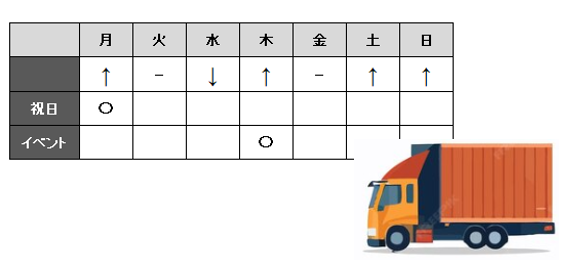
Wants:
How can we control the quantity of automatic orders based on the day of the week or event
schedule?
Customize:Added calculation logic to set baseline inventory quantities based on past inventory and sales data, along with day-of-week and event scheduling features. Automatically or manually set ordering timing and thresholds based on baseline inventory quantities.
Success!:
Our customers can automatically control incoming quantities based on weekdays, holidays, and events. They can also adjust order thresholds manually during periods of expected high customer traffic, such as during events or sales, to contribute to sales promotion. By utilizing this feature, our customers can adapt to changes in purchasing quantities due to seasonal variations and shifts in demand.
Customize:Added calculation logic to set baseline inventory quantities based on past inventory and sales data, along with day-of-week and event scheduling features. Automatically or manually set ordering timing and thresholds based on baseline inventory quantities.
Success!:
Our customers can automatically control incoming quantities based on weekdays, holidays, and events. They can also adjust order thresholds manually during periods of expected high customer traffic, such as during events or sales, to contribute to sales promotion. By utilizing this feature, our customers can adapt to changes in purchasing quantities due to seasonal variations and shifts in demand.
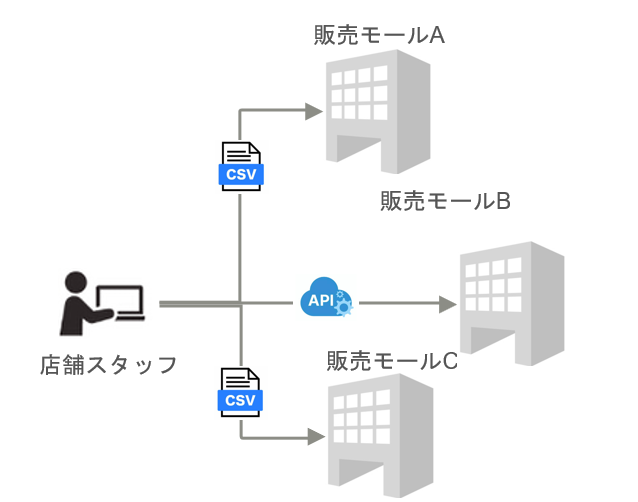
Wants:
Is it possible to coordinate with external warehouses to order supplies like packaging
materials?
Customize:We constructed a data adapter to integrate with existing systems, enabling connectivity with other systems via APIs and CSV.
Success!:
Our customers can now place orders for items other than our own products within the same system, without needing to consider differences in connection methods or formats, thus achieving uniformity in their ordering processes.
Customize:We constructed a data adapter to integrate with existing systems, enabling connectivity with other systems via APIs and CSV.
Success!:
Our customers can now place orders for items other than our own products within the same system, without needing to consider differences in connection methods or formats, thus achieving uniformity in their ordering processes.
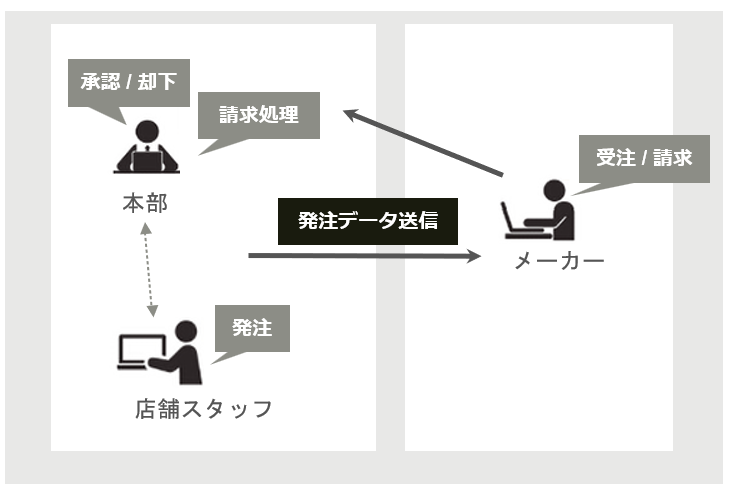
Wants:
Can we implement functionality to support manufacturer orders?
Customize:We have added a 'Manufacturer' category to the types of shipments. Once the ordering process for the Manufacturer category is completed, a purchase order PDF is downloaded, and details about 'when,' 'who,' and 'what' was ordered are automatically sent to the headquarters system. Additionally, we have made it possible to add approval flows at the headquarters level based on product/manufacturer.
Success!:
The data of orders placed by stores is recorded, enabling the headquarters to smoothly process payments by referring to the aggregated data at the time of invoicing.
Customize:We have added a 'Manufacturer' category to the types of shipments. Once the ordering process for the Manufacturer category is completed, a purchase order PDF is downloaded, and details about 'when,' 'who,' and 'what' was ordered are automatically sent to the headquarters system. Additionally, we have made it possible to add approval flows at the headquarters level based on product/manufacturer.
Success!:
The data of orders placed by stores is recorded, enabling the headquarters to smoothly process payments by referring to the aggregated data at the time of invoicing.
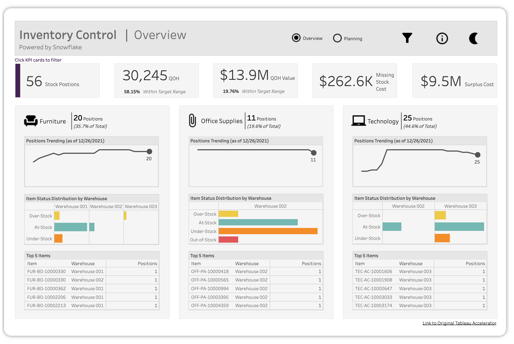
Wants:
How can we visualize sales analysis results tailored to our specific objectives?
Customize:We conducted interviews with users to understand the desired insights from sales aggregate data, and incorporated the expected analysis screens into dashboards through integration with BI tools.
Success!:
By accurately visualizing analysis results based on customer requests, they enable decision-makers to contribute to sales planning and KPI determination.
Customize:We conducted interviews with users to understand the desired insights from sales aggregate data, and incorporated the expected analysis screens into dashboards through integration with BI tools.
Success!:
By accurately visualizing analysis results based on customer requests, they enable decision-makers to contribute to sales planning and KPI determination.
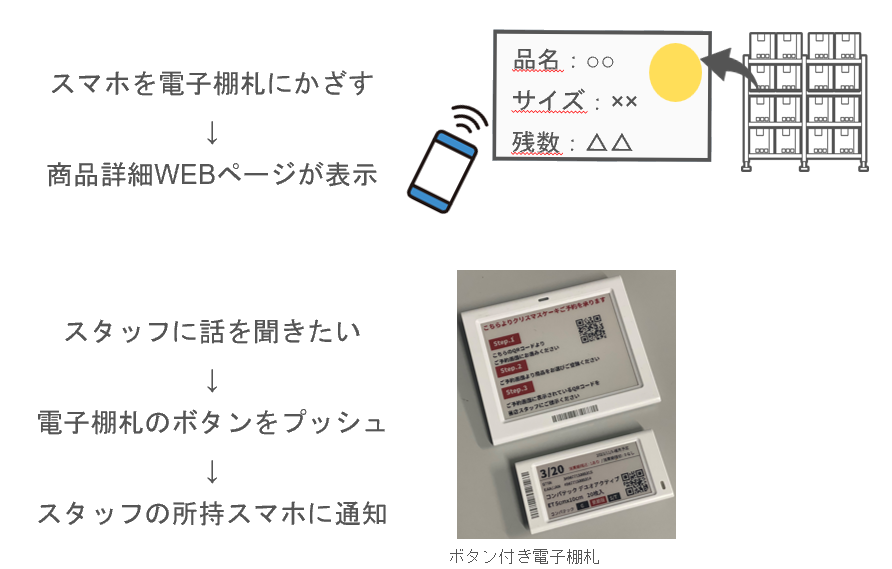
Wants:
Elevate customer service with electronic shelf labels!
Customize:In addition to simultaneous price updates, we've realized features for guiding customers to product detail pages and for staff calling. We've added functionality to enable price updates directly from the system. As part of the customer service support, when customers scan the electronic shelf labels with their smartphones, they are directed to the corresponding web pages via the built-in NFC. The shelf labels are equipped with buttons, allowing customers to press them to send alerts to staff smartphones for assistance calls as needed.
Success!:
Our customers can now effectively engage in a proactive approach that was previously unavailable, allowing them to retrieve product information by scanning electronic shelf labels with their smartphones. By adding the call function, They have reduced the occurrence of situations where customers leave because they couldn't find staff to assist them.
Customize:In addition to simultaneous price updates, we've realized features for guiding customers to product detail pages and for staff calling. We've added functionality to enable price updates directly from the system. As part of the customer service support, when customers scan the electronic shelf labels with their smartphones, they are directed to the corresponding web pages via the built-in NFC. The shelf labels are equipped with buttons, allowing customers to press them to send alerts to staff smartphones for assistance calls as needed.
Success!:
Our customers can now effectively engage in a proactive approach that was previously unavailable, allowing them to retrieve product information by scanning electronic shelf labels with their smartphones. By adding the call function, They have reduced the occurrence of situations where customers leave because they couldn't find staff to assist them.